- IGLOBE CRM SUITE
- IGLOBE CRM OFFICE 365
- CRM - Activity planning and follow up
- CRM - Any time, Any where on Any device
- CRM - Boost your Sales - iGlobe Pipeline Management
- CRM - Seamless integration with ALL Microsoft Office products
- CRM - Statistics & Reporting
- CRM - User-friendliness in focus
- CRM - iGlobe CRM Dashboard
- CRM - iGlobe ERP & Data Import
- IGLOBE PRICING TABLE
- iGlobe iPlanner Add-in
- Office2SharePoint
- iGlobe MIPA
- IGLOBE CRM OFFICE 365
- DEMO
- PRIVACY & SECURITY
- CSP Partners
2.3 DEPLOY IGLOBE CRM APP FROM THE SITE
Add iGlobe CRM app to your site
Open the iGlobe CRM site collection. From you site open, go to Settings > Add an app from the top navigation bar.
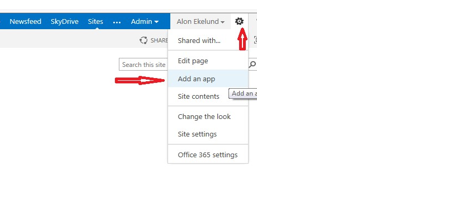
Figure 10 Add app from a site
Select SharePoint Store and search for iGlobe CRM. Select the App and Add it to your site. Click on Trust IT from the prompt window to proceed.
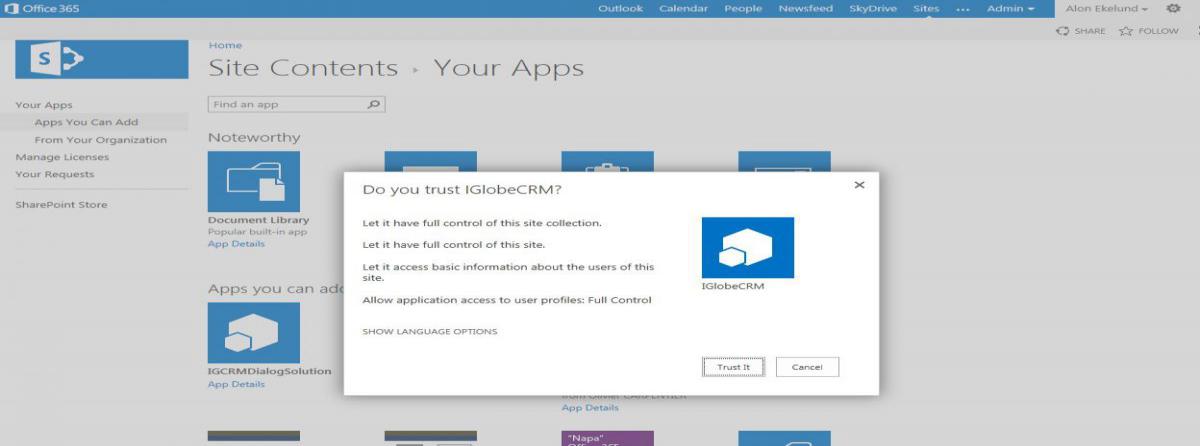
Figure 12 App trust prompt window
Wait for few minutes it will Deploy iGlobe CRM App in your site.
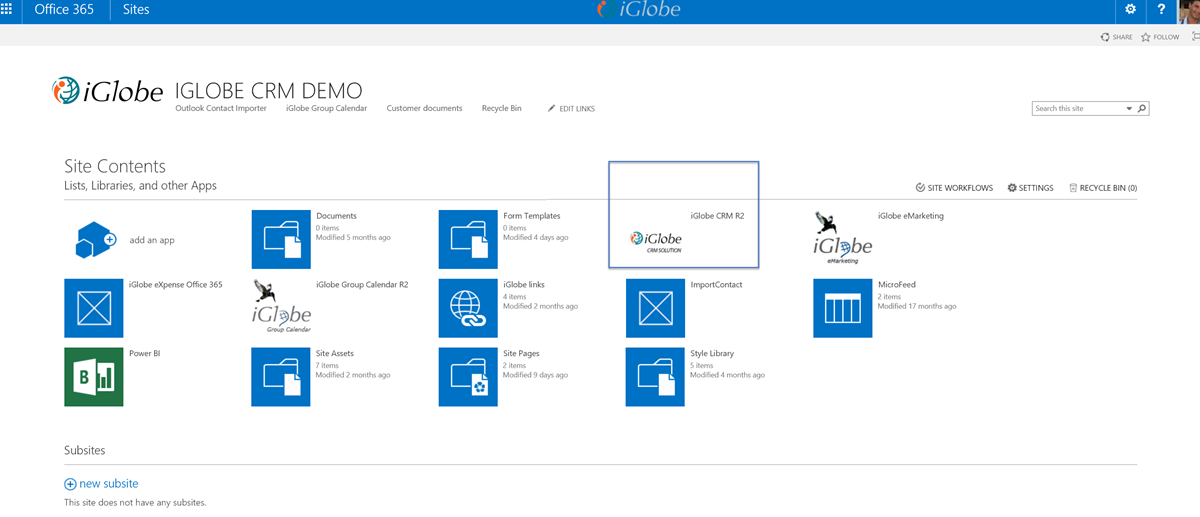
Figure 13 iGlobe CRM app has been added to your site
You are now ready to start configuring the app
