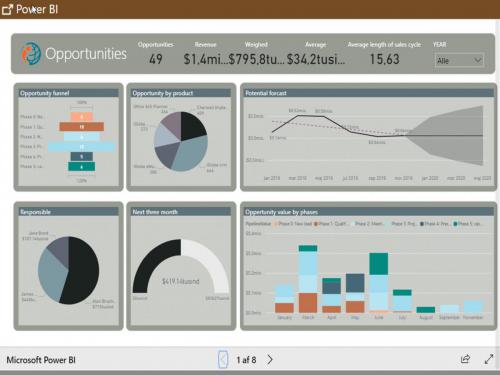iGlobe CRM Power BI reporting Support
REAL-TIME VISIBILITY WITH IGLOBE CRM
Want to forecast sales better, hit that record sales target, and increase profitability per sale? How about providing users with a dashboard-based navigation to find exactly the customers group the want to target? Or a simply and quick overview of the meeting reports they need to follow up on? Choosing between 12 interactive dashboards you can implement exactly the dashboards that add value to your version of iGlobe CRM Office 365.
GETTING STARTED & SUPPORT
Important! Before you can use these Power BI report you must have a fully functional iGlobe CRM Office 365 App deployed on your tenant.
Getting started
You will need to connect the solution to your iGlobe CRM App on your tenant. As an iGlobe CRM users you already know that we will need the same URL we always when connecting to the CRM App. Open iGlobe CRM Office 365 and copy the URL from https util “pages” it will look like this example https://YOURDOMIAN-9343dce445fe89.sharepoint.com/sites/SITENAME/IGlobeCRM
SUPPORT
Please contact iGlobe for additional information and assistance with implementing or customizing these Power BI report
1. Send an e-mail to support@iglobe.dk or sales@iglobe.dk
2. You can also get more information in iGlobe CRM Yammer community. Notice it requires that you are invited to the community. If you are not a memebr of iGlobe CRM Yammer community, please send a request to sales@iglobe.dk