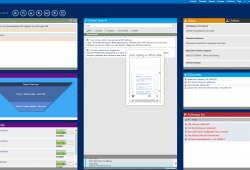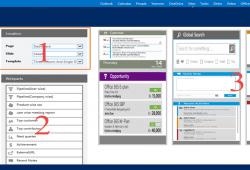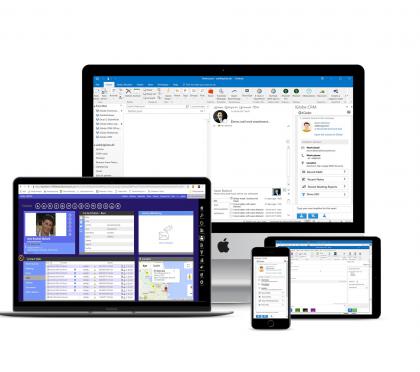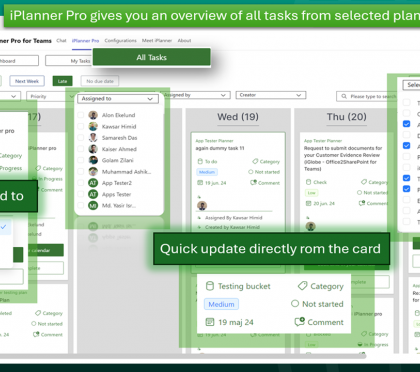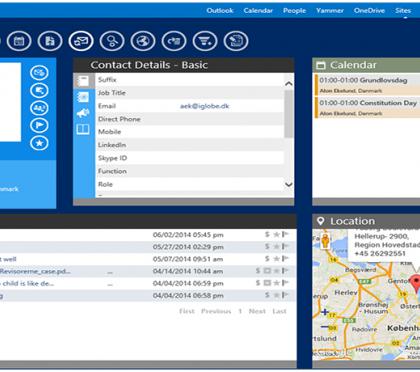CRM - iGlobe CRM Dashboard
iGlobe CRM Dashboard Dashboards contains of Outlook integration, charts, lists, graphs and other components to help give users a visual view of the CRM system and a quick one-click access to the information you need. iGlobe CRM Solution gives you two types of dashboard.
iGlobe CRM User dashboards
is designed to let users perform some specific actions and tasks with a single mouse-click from this interface. For example, create a note, work with your pipeline, follow-ups, todays calendar, your favourites. The CRM dashboard wall provides real-time business event snapshots of all activities in the CRM.
iGlobe CRM Company dashboard
provides information on company level. For example, company pipeline, meeting reports, top 10 customers and top contributors to the CRM
A well-designed user-friendly application
"The graphical interface is what we needed to get quick overviews of CRM operations. The functionality covers the most of all basic needs in CRM with a deeply integration to Microsoft products.
Antonio Bibovski,insightoffice