- IGLOBE CRM SUITE
- IGLOBE CRM OFFICE 365
- CRM - Activity planning and follow up
- CRM - Any time, Any where on Any device
- CRM - Boost your Sales - iGlobe Pipeline Management
- CRM - Seamless integration with ALL Microsoft Office products
- CRM - Statistics & Reporting
- CRM - User-friendliness in focus
- CRM - iGlobe CRM Dashboard
- CRM - iGlobe ERP & Data Import
- IGLOBE PRICING TABLE
- iGlobe iPlanner Add-in
- Office2SharePoint
- iGlobe MIPA
- IGLOBE CRM OFFICE 365
- DEMO
- PRIVACY & SECURITY
- CSP Partners
2.4 CONFIGURATION
After successfully completing the app deployment, you are ready to configure the app. All you have to do is launch the app and a wizard will guide you through a few simple step.
IMPORTANT, Before you run this wizard, please make sure you do not have any popup blocker
However, we advise you to prepare just a little. The guide will work you through a few step that will configure the settings of you CRM system. Notice, that you can always reconfigure your settings in the App administration part. This means you don’t have to configure all now.
Please consider the following for:
Company information:
- Do you want to be able to manage partner/agent – customer relations
- Do you want to use Contract management
- What country, if any, do you want to be the default when you create a new company
-
How do you want to segment your CRM companies
-
IMPORTANT! Do not delete the numbers and # alias. You can change the text to your language or term
- 1# for “Competitors”, konkurrenter., etc
- 2# for Customers, Client, kunder, etc.
- 4# Partner, Agents etc.
-
IMPORTANT! Do not delete the numbers and # alias. You can change the text to your language or term
- Do you need a filed for “Chains” on you company card
- What products do you want to register on the company
Contact information:
- Mail list, fx Christmas card, Price list, Newsletter, etc
- The professional code you what to add to a contact profile
Pipeline information – Notice we call this SSO – Single Sales Objective
- iGlobe offer a six phases pipeline. This model is based on best practise. If you want to change this model you can change it here.
- The products you want to add to each sale opportunity.
As mention, you do not have to configure all now. You can always change the setting in the CRM administration.
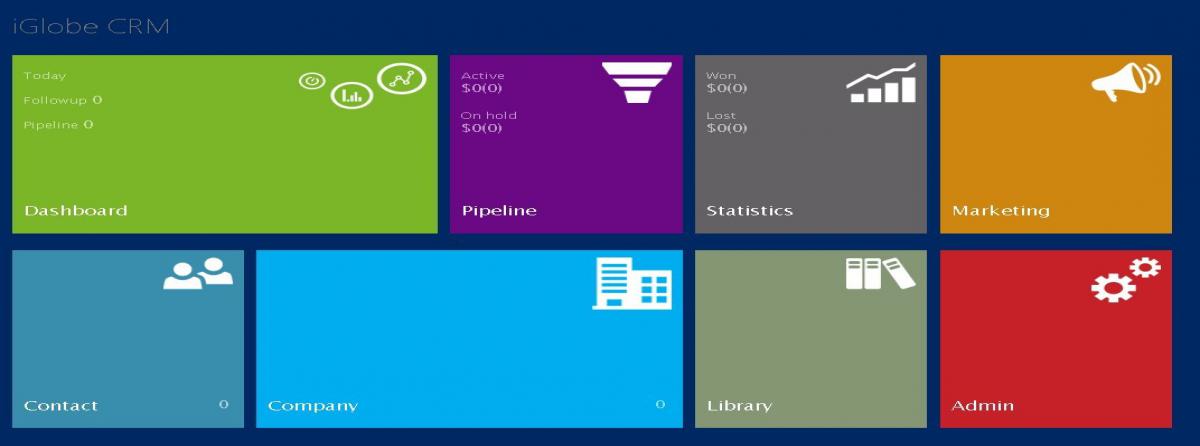
Figure 15 iGlobe Home page
