4.1.2 Change the defulat settings of the Content Types
In a company there are 8 different content type. You can add more content type if you want to. By default the content type are not visible and customizable so to make it visible and customizable follow the following steps.
- From admin tab click Field > Company it will show you company settings page.
- From company settings page click on Advanced settings
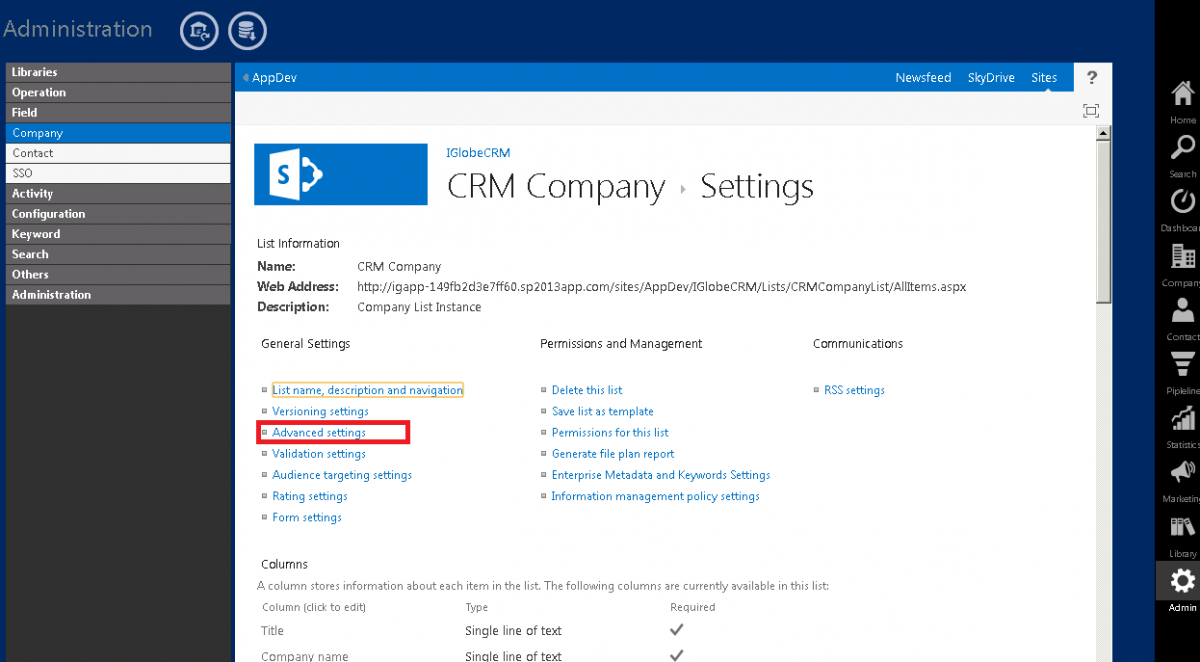
Company Settings Page
- From Advance settings window select “Yes” from allow management of content types section click OK
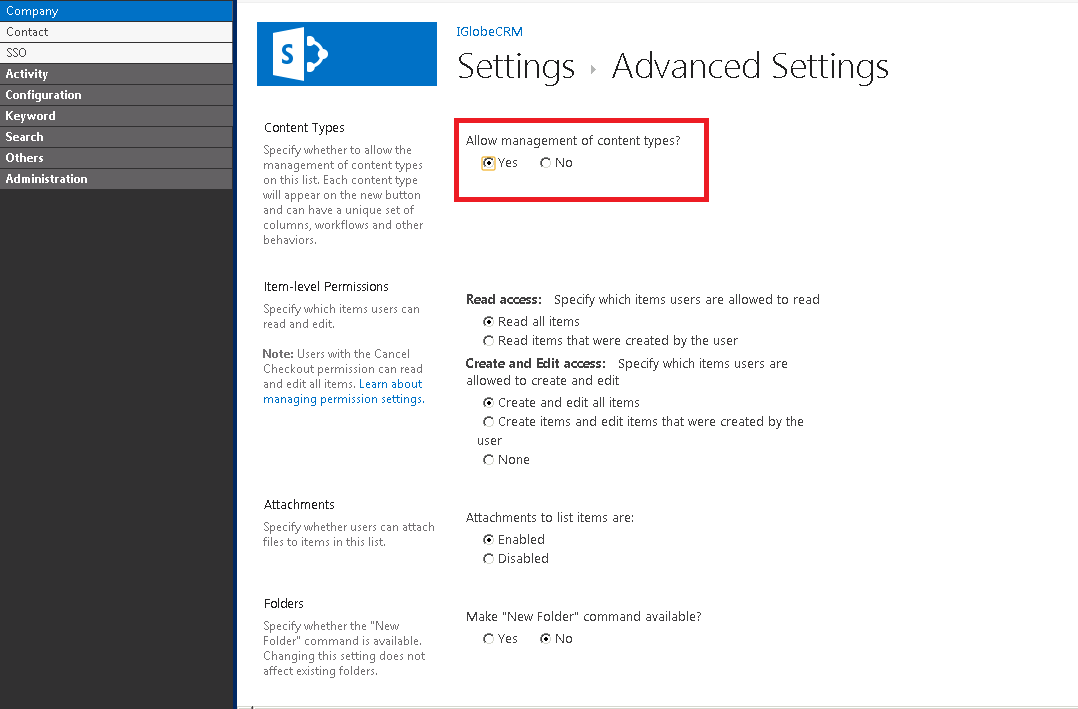
Advance Settings Page
Now you can see all the content types in company list.
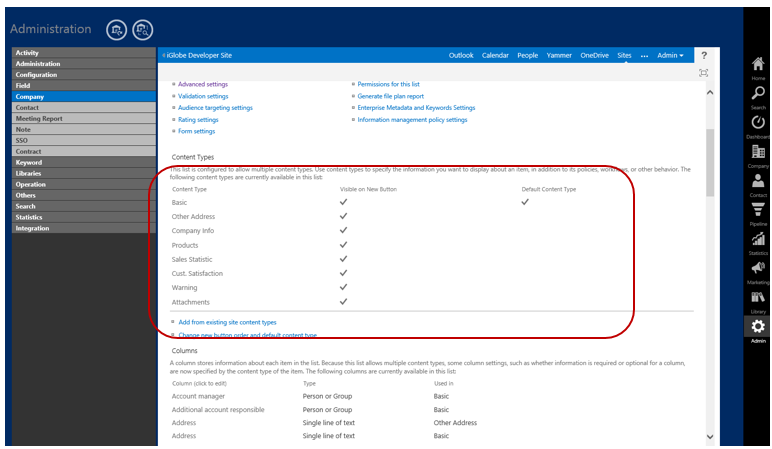
Content Type List
