4.1.5 Display of fields on the company - Views Description
In company, there are 9 different view to represent company data.
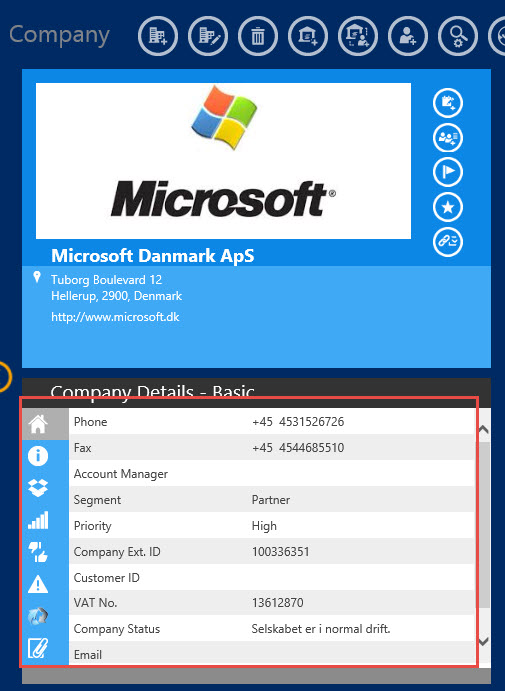
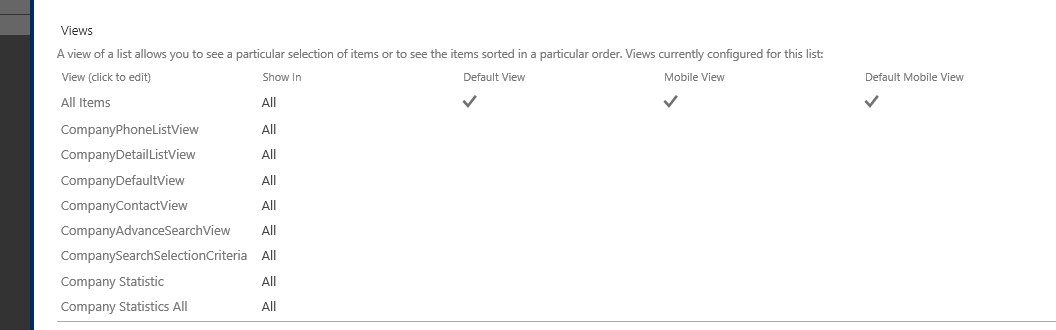
Figure 50 Company Views List
- All Items: All the columns in company are listed here. Only admin user can see this view from admin tab.
- CompanyPhoneListView: Columns listed in this view will show in list view in company page. If you want to see more column in this view then you have to add those columns in the view.
- CompanyDetailsView: Columns from this view shows in company details page. If you want to show more column in company details then you have to add those columns in this view.
- CompanyDefault: Columns from this view shows in the default view of company page which is card view. If you want to show more column in the default view then you have to add those columns in this view.
- CompanyContatcView: Columns from this view are used in showing contact company information in contact page. If you want to show more company information in contact page then you have to add those columns in this view.
- CompanyAdvanceSearchView: Columns from this view shows in advance search company tab. If you want to add more column in company tab of advance search then you have to add those column in this view.
- CompanySearchSelectionCriteria: This view used in new search in Marketing tab. In new search criteria there are to tab one is company and one is contact. If you want to add more control in search criteria company tab then you have to add those column in this view.
- Company Statistic: Columns from this view are used in the statistic area for reporting.
- Company Statistic All: Columns from this view are used in the statistic area for reporting.
