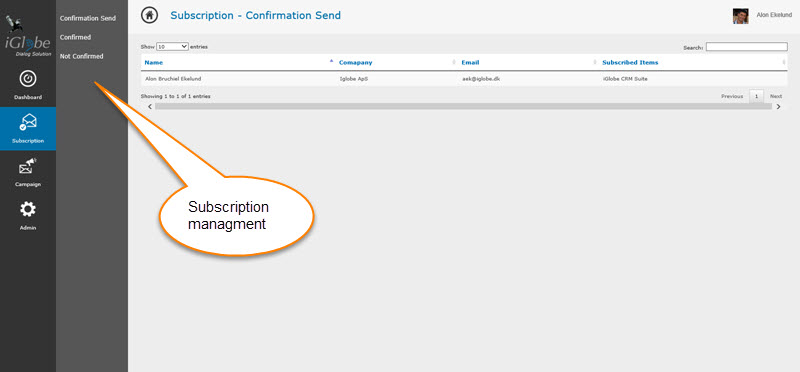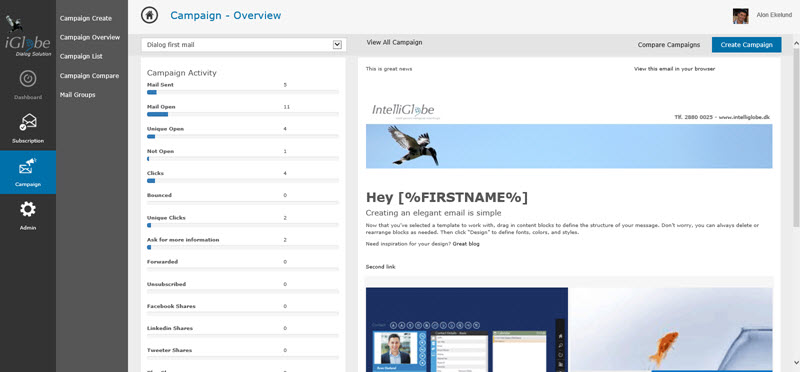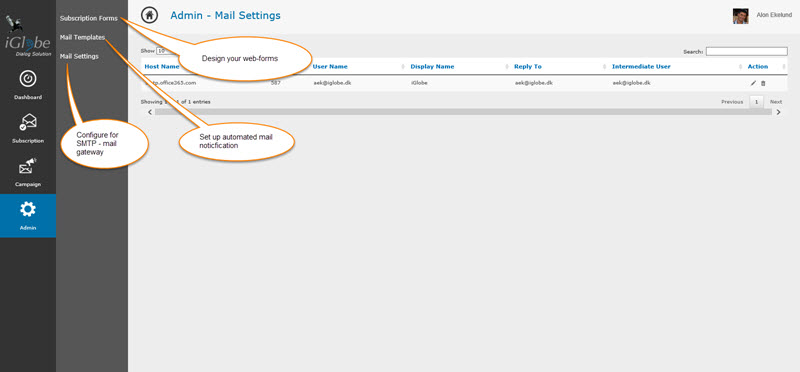When you lunch the app you will see the below screen.
iGlobe eMarketing is based on the three main tasks of email marketing; 1. Subscribers , 2. Build email campaigns & review campaign reports and 3. Administration of the solution. You can use the Subscription and Campaigns functions together or as separate independent apps. iGlobe eMarketing is a web-based application that works in most web browsers, which means you don't need to download or install any software on your computer.
The subscription is tightly integrated with iGlobe CRM Solution and requires using iGlobe CRM Solution app. The subscription app let you build newsletter subscription web-forms that you can publish on your website. Through a predesigned workflow the subscription process is completely automated.
Create and manage you campaigns. Message Scheduling. Open and Click through Tracking. Bounce-back Handling. Subscription Management. Unsubscribtion Handling
Subscriber List
The foundation of great email marketing is a clean, updated list of email contacts, who we call "subscribers." A list in iGlobe eMarketing can be created from iGlobe CRM Soluition of by importing from an excel file. We provide you with an example file, that will make it easier for you to have all information correct.
IMPORTANT! We advise that you use iGlobe CRM Solution with iGlobe eMarketing. By using both of our app you will only have to maintain your data/subscribers in ONE place - iGlobe CRM Solution.
After you have set up your list, you can add or update subscribers in two ways:
• Upload/update from a spreadsheet
• Get from iGlobe CRM Solution
Build and send a Campaign
The next part of email marketing is constructing the email message itself. There are many names for your email—mass email, newsletter, e-blast, etc—but at iGlobe eMarketing we call each email message a "campaign."
The iGlobe eMarketing Campaign Builder walks you through creating a campaign, step by step. iGlobe eMarketing Offer to basic email layouts you can customize easily without having to know HTML. You will use a Drag and Drop Editor, which makes it simple to add, move, delete, and style content blocks. You can preview your campaign at any time to see how it will look. When you're done setting up your campaign, iGlobe eMarketing displays all the choices you've made so far and alerts you if you missed anything important. You'll then have the option to test by sending to a test group and send the campaign immediately or schedule it to send at a later date or time.
Reports
You've clicked Send, but it's not over yet! A key component of successful email marketing is tracking subscriber engagement so you can provide more of what your subscribers want and less of what they don't.
After sending a campaign you can enter the Campaign list where you can select a campaign, you'll see how many subscribers engaged with your recent campaigns right on your Dashboard. You can click over to the Reports section to dig further, and in iGlobe CRM you will on each subscriber see all interactions done by the subscriber.