iGlobe CRM Team App
Microsoft Teams is a multipurpose "activity hub" for Office 365 users, a new Microsoft collaboration approach that application leaders must assess to better leverage their Office 365 investment. Employees will collaborate and interact in a conversational-style workspace. And from within the Microsoft Teams experience, they will be able to seamlessly access a wide range of Office 365 productivity tools (such as OneNote, Outlook, SharePoint and Planner). As iGlobe CRM is designed to be an integrated service of Office 365, it is only natural that we will offer iGlobe CRM as a Team App. The goal is to bring the service to the team rather than having to leave the team to get customer information from iGlobe CRM.
Teams are structured with tabs. iGlobe CRM Teams App is implemented in a Team as a Microsoft Teams Tab. Tabs in Microsoft Teams allow you to to access services on a dedicated canvas within a channel to display rich interactive web content.
Important access indformation:
Before you add iGlobe CRM Team App make sure the users that will require access have a valid iGlobe CRM license and are properly added to the SharePoint site meamber group where iGllbe CRM is implemneted.
To Add iGlobe CRM Team App simply click on the + to add a new tab. A window wiull open allowing you to add apps/services to you Team. Find iGlobe CRM and click to add a new window opens asking you to accept. Click on Accept. Now simply enter the URL for iGlobe CRM - from “https” until “Pages” (WITHOUT pages) - and save.
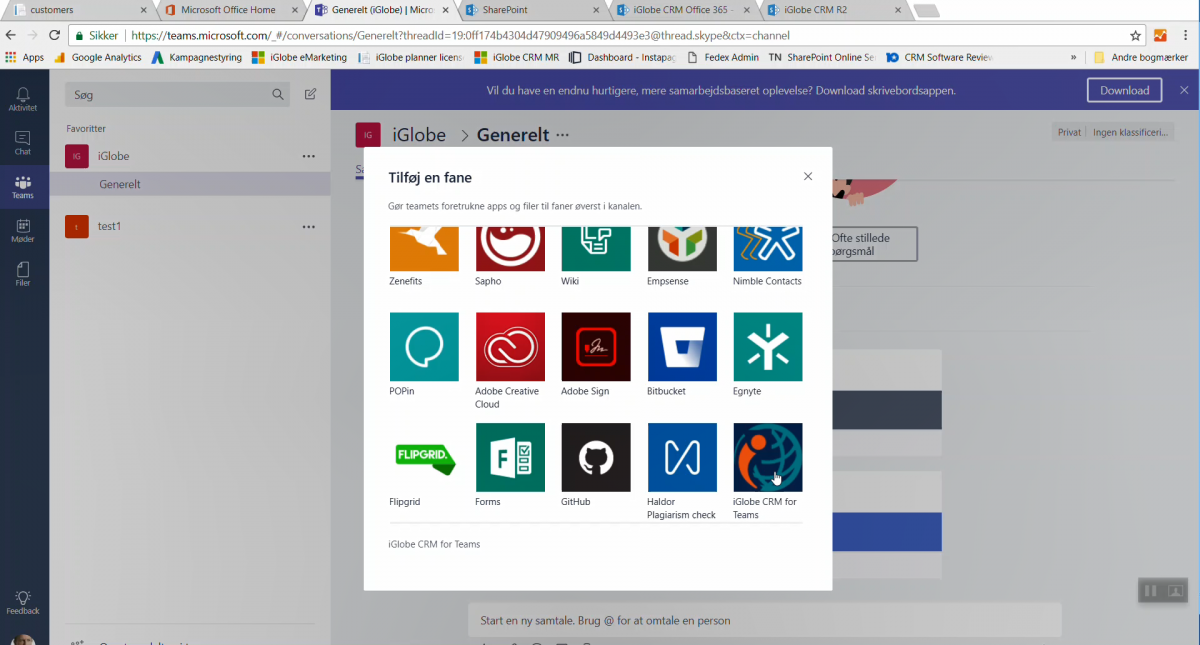
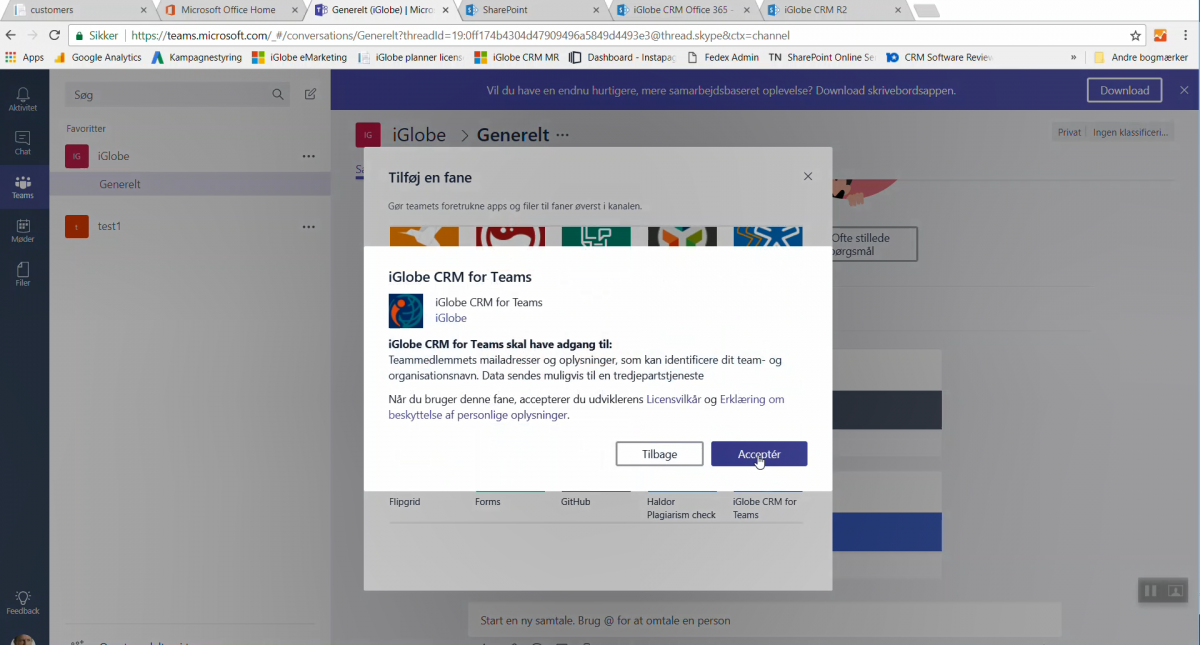

Congratulation you have now added iGlobe CRM Team app to your team.
The below short video will show you have to use the App.
For support please contact support@iglobecrm.com
