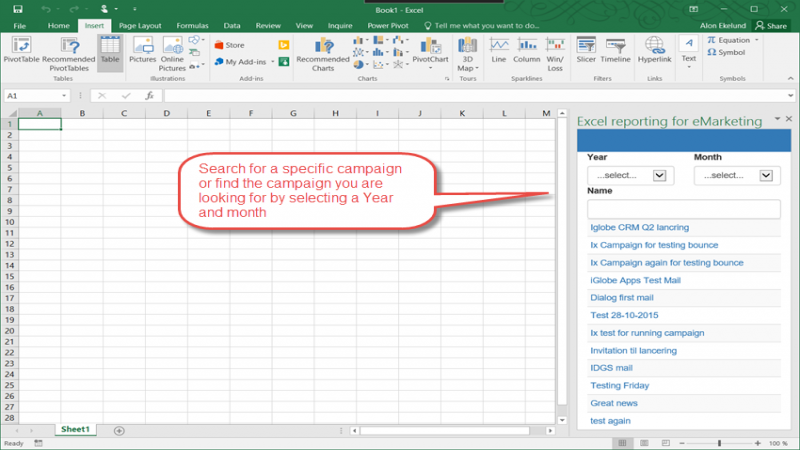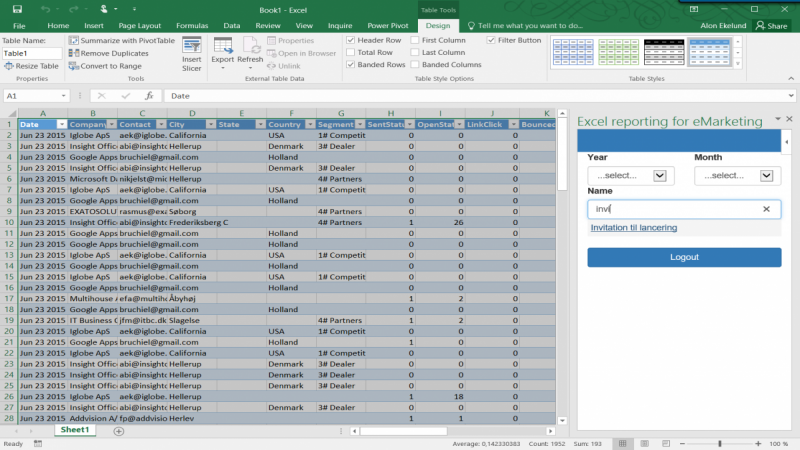12. IGLOBE EXCEL Add-in for eMarketing
iGlobe eMarketing Excel Reporting and BI Tool is an APP/ADD-IN for Excel that will give you access to your Nesletter tracking information data with just one click.
IMPORTANT! This app is only valid with iGlobe eMarketing Office 365App for SharePoint Online. Apps are mini applications that extend what you can do with the new version of Office and SharePoint 2013. Office Store FAQ - http://office.microsoft.com/en-us/support/office-store-faq-HA102900784.a...
Installing iGlobe Excel Add-In for eMarketing
Use the following guidelines to get and install iGlobe Excel Add-in - https://support.office.com/en-us/article/Get-an-Office-Add-in-for-Excel-d3df5854-0a4e-4169-9cc3-25177a288d3d?ui=en-US&rs=en-US&ad=US
Configuration of iGlobe Excel Add-In
To configure iGlobe Excel Add-In you need to start the add-in and enter the URL for the SharePoint site where you installed iGlobe eMarketing. For example [https://www.YOURDOMAIN.sharepoint.com/Sites/iGlobeCRM]
Enter the URL and press "Authorize.
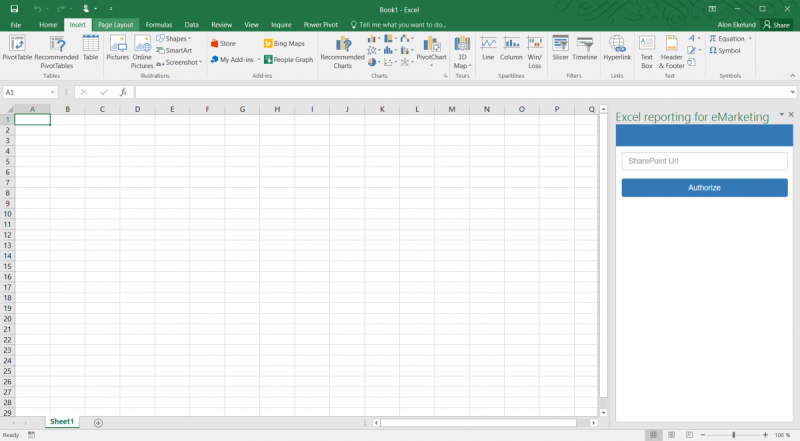
The first time you configure the App you will be asked to Authenticate. If you are not already signed in to your Office 365 account, you will be asked to do that first. Sign in using your Office 365 account and you will get the below to confirm that you have Authenticated correct.
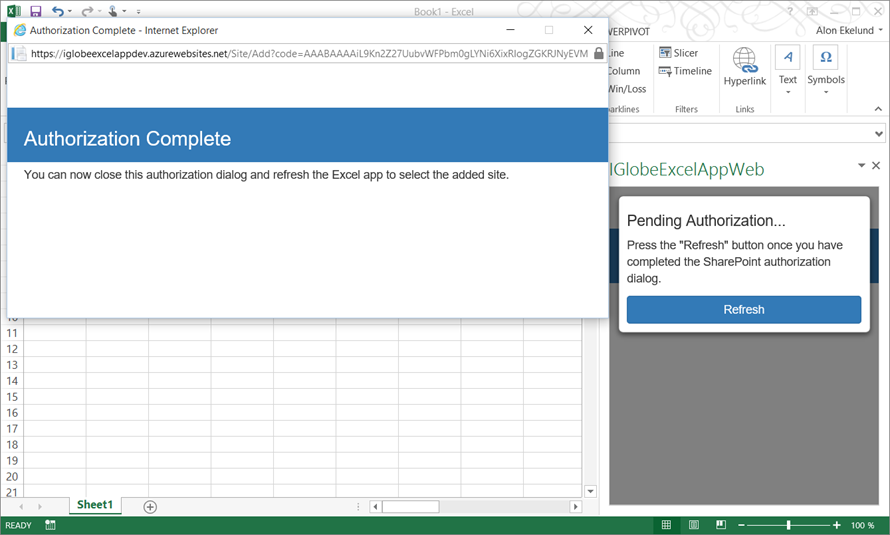
iGlobe Excel App is now configured and you are ready to get data from iGlobe CRM. Press the link and you will get access to get data from iGlobe eMarketing