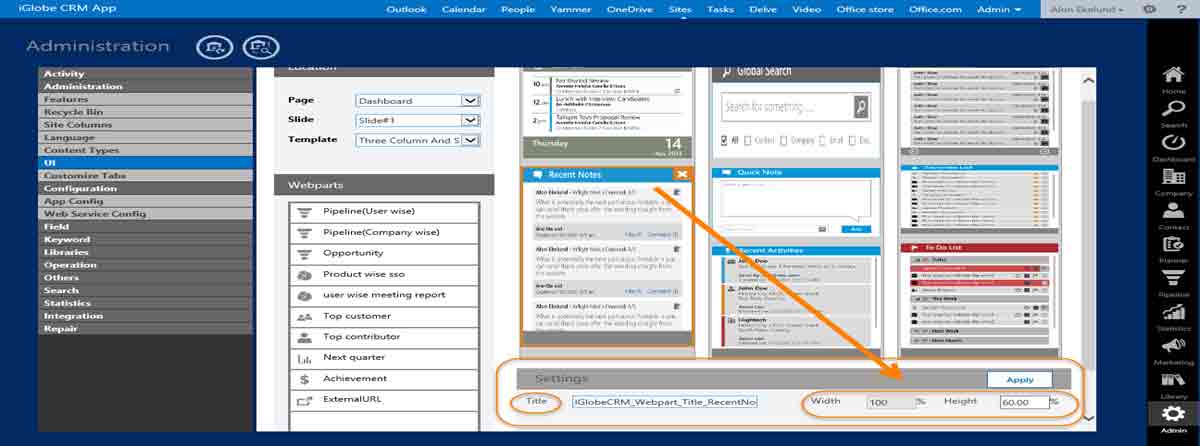4.5 CUSTOMIZE IGLOBE DASHBOARD
iGlobe CRM gives you the ability to customize the iGlobe CRM dashboard to fit your need. iGlobe CRM Dashboard contain of two dashboards
- * The users own dashboard
- * Company dashboard
You can customize both. Please notice, both dashboards will be the same for all users of iGlobe CRM. Dashboard customization is done in iGlobe Administration area. Access the administration, open the Administration menu and select “UI”.
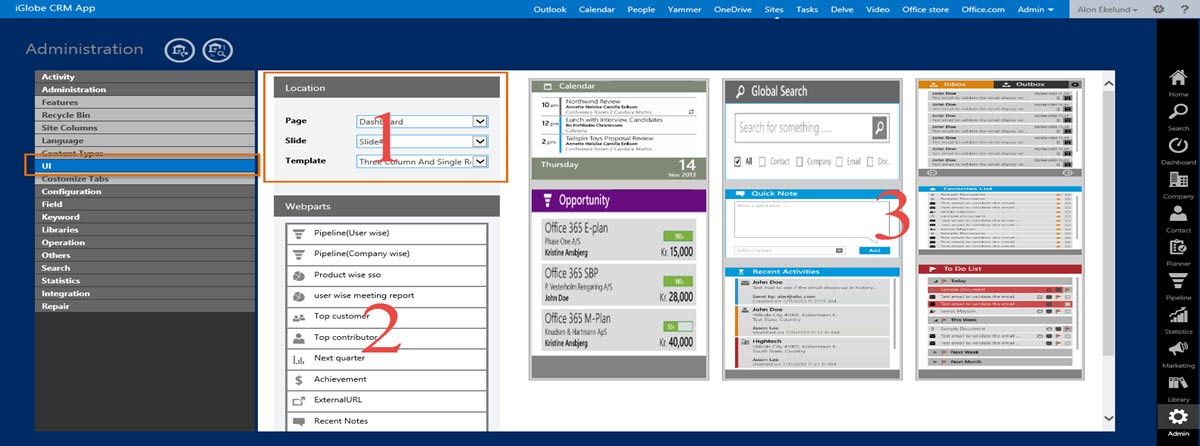
The UI configuration are managed in three areas
- 1. Location
- 2. Web parts
- 3. Dashboard UI
Location have three options:
- Page – In this version of iGlobe CRM you can only select “Dashboard”
- Slide – Slide#1, is the User Dashboard and Slide#2, is the Company Dashboard
-
Template – iGlobe provide you with 5 different Dashboard templates
- Three Column And a single row (DEFAUL SET UP)
- Two Column And a single row 60x40
- Column And a single row 40x60
- Three Column and Two row with 5 sections
- Full page
Webparts - Here you will find a list of available webpart in iGlobe CRM Solution. If you want to add your own webpart you can select the “ExternalURL” webpart.
Dashboard UI - In this area you configure the two dashboard’s.
Changing the dashboard UI
Start by selecting the Slide you want to configure. Second, select the template you want your Dashboard should look like. Third, simply drag web-parts to fill out the dashboard. The following example shows how to change the default iGlobe CRM Dashboard. This will also explain how you can change the settings of each web-part.
- 1. Select the web-part you want to replace.
- 2. Remove the web-part by pressing the X, a warning window will appear asking if you want to delete the web-part. Confirm by pressing "OK" og "Yes". You will now see an empty spot in the Dashboard
- 3. Select the web-part you want to add and drag it to the empty spot.
-
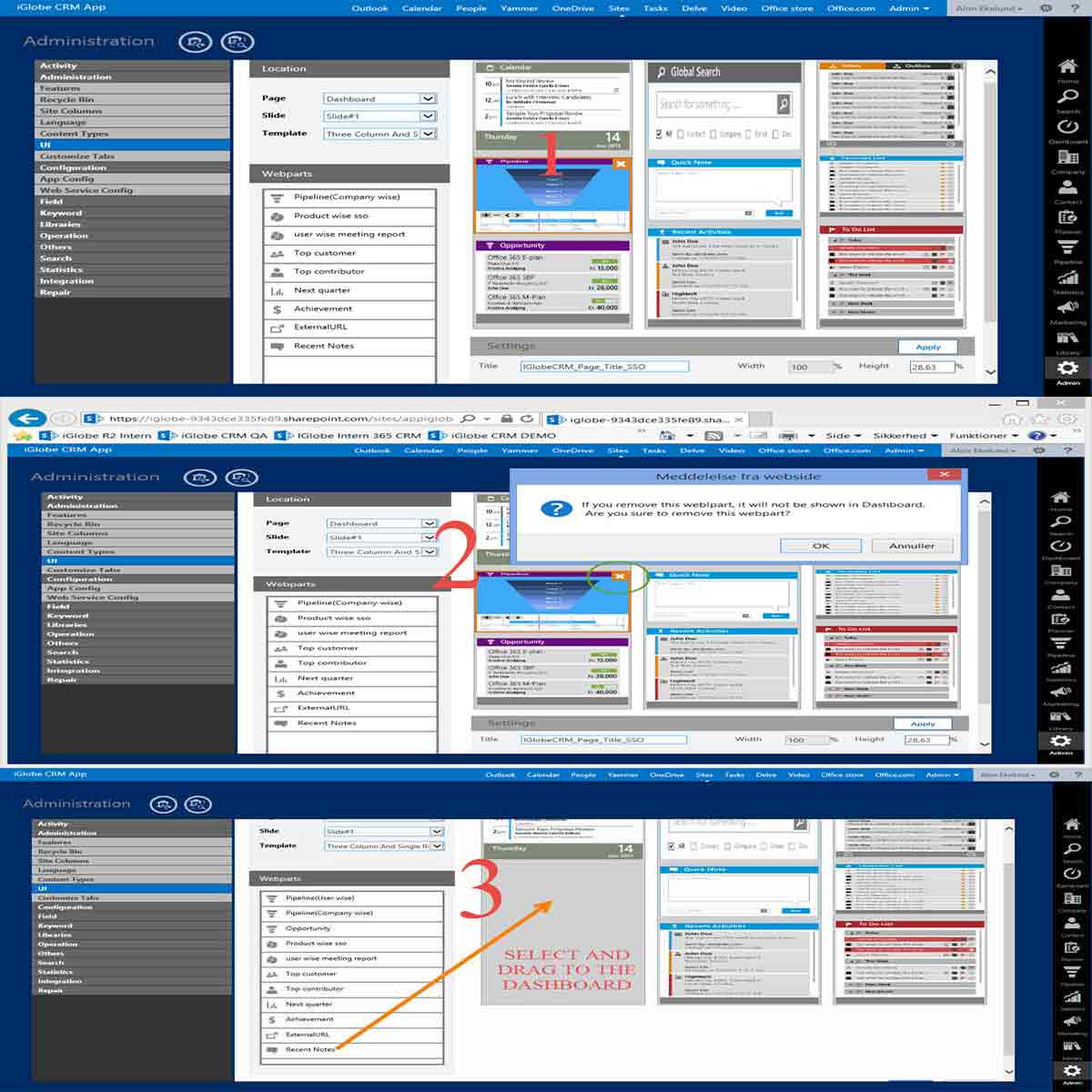
- After you have entered a new web-part to the Dashboard you can now adjust the size to fit the size. In addition you can change the Title to fit your need.